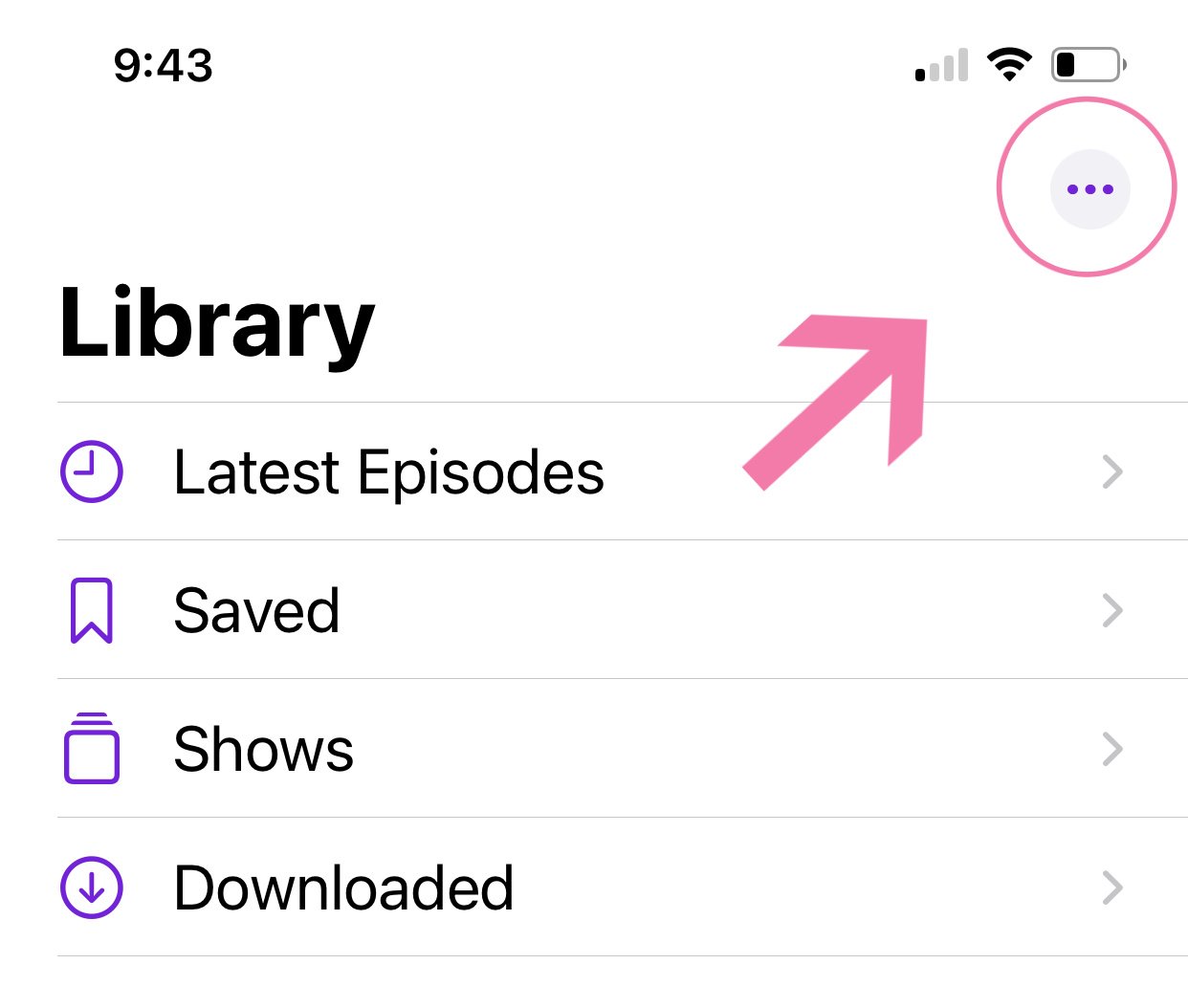The Secret Tapes: Private Podcast Feed
If you've ever read a nonfiction book and wanted to know a lot more about the people and stories in those pages, you'll love The Secret Tapes.
These are 10+ episodes with some of Laura's Life Council members that you'll read about in the book. High School friends, Hollywood friends, Business Besties, and so much more.
These conversations aren't just Laura chatting with her friends - these are thoughtful and funny listens that include really vulnerable thoughts and memories about what makes a friend hold a seat on someone's Life Council.
MORE DETAILED INSTRUCTIONS ON HOW TO ADD A PRIVATE PODCAST FEED TO YOUR PODCAST APP ARE BELOW.
THE FOLLOWING IOS PODCAST APPS ALLOW YOU TO ADD PRIVATE FEEDS:
Apple Podcasts**
Overcast
Google Podcasts
Pocket Casts (More details HERE)
Podcast Guru
Podcast Republic
RadioPublic
Podbean
Breaker
Castro
RSSRadio
**PLEASE NOTE: IF YOU USE APPLE PODCASTS, YOU WILL NOT BE ABLE TO RE-ADD THIS PRIVATE PODCAST FEED TO THE APP IF YOU DELETE/UNFOLLOW THIS SHOW FOR ANY REASON! THIS IS AN APPLE PODCASTS ISSUE. JUST LEAVE THE SHOW AS SUBSCRIBED ONCE YOU’VE ADDED THE RSS LINK, AND YOU WILL BE FINE.**
THE FOLLOWING ANDROID PODCAST APPS ALLOW YOU TO ADD PRIVATE FEEDS:
Google Podcasts
Pocket Casts (More details HERE)
Podcast Guru
Podcast Republic
RadioPublic
Podbean
Breaker
Podcast Addict
Player FM (register for an account first)
DoggCatcher
BeyondPod
THE FOLLOWING PODCAST APPS DO NOT SUPPORT PRIVATE PODCAST FEEDS:
Spotify
Google Play
Stitcher
iHeartRadio
Acast
Podcast App
PodcastOne
DoublePod
PodcastHD
HOW TO ADD THE SECRET TAPES TO APPLE PODCASTS (IOS):
Go to the Bonuses email in your inbox. Search for the sender “events@lauratremaine.com” or for the subject “Your TLC Book Bonuses are HERE!” if you cannot immediately find it.
Scroll down and COPY the Secret Tapes link. Do NOT click on it, you must copy! Copy the link by holding your finger on it, then choosing the “copy link” option.
Open your Apple Podcasts app and tap “Library” at the bottom.
4. Then tap the three dots in the top right corner.
5. Tap “Follow a Show by URL…” in the drop-down menu.
6. Tap the text box where it says “Podcast URL” and tap “Paste” to insert the podcast RSS URL that you copied from the Bonuses email a few steps earlier.
7. Once the link is copied into the text box, click “Follow.”
8. To find “The Secret Tapes” in your app Library, tap “Shows.”
9. It should be listed in your Library now! Please do NOT unfollow after you’ve added the show to your feed.
HOW TO ADD THE SECRET TAPES TO google podcasts (ANDROID):
[Note that Google Podcasts is also available for iOS users, and these instructions work on your iOS device as well.]
Go to the Bonuses email in your inbox. Search for the sender “events@lauratremaine.com” or for the subject “Your TLC Book Bonuses are HERE!” if you cannot immediately find it.
Scroll down and COPY the Secret Tapes link. Do NOT click on it, you must copy! Copy the link by holding your finger on it, then choosing the “copy link” option.
Open your Google Podcasts app and tap “Activity” on the bottom right.
4. Then tap “Subscriptions” on the navigation bar.
5. Tap the three dots in the top right corner.
6. Tap “Add by RSS feed” at the bottom of the screen.
7. Tap the text box and then tap “Paste” to insert the podcast RSS URL that you copied from the Bonuses email a few steps earlier.
8. Once the link is pasted into the text box, click “Subscribe.”
9. The Secret Tapes feed will now show up under the “Home” tab as a show you are subscribed to!